Ingredient and Premix Usage
This report is giving you the total information of the feed used on your farm during the date range you have selected. It will show all the ingredients that you have fed and also the ingredients used for creating the premixes (premixed created with your own mixer).
It’s showing:
It’s showing:
- in actual weight what the call weights were and the loaded weights for those ingredients;
- on the dry matter basis call weights and loaded weights.
- deviation by weight and percentage
- the actual planned expense, the actual expense and then that difference in your currency so what that error cost was during that time frame.
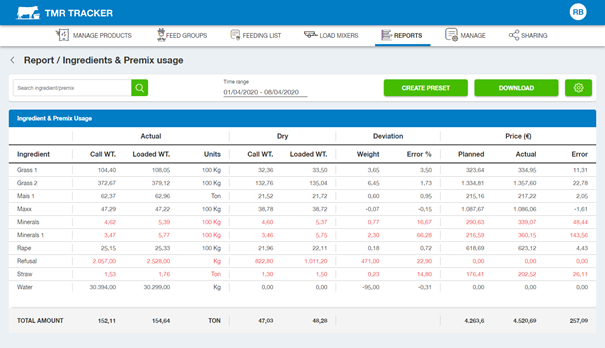
image.png 73.65 KB
Search ingredient/premix: This will filter the ingredients displayed on the report preview based on the description entered
Time range: The selected time range is given here. It is possible to change the time range by clicking the time range, make changes and apply
Create preset: When a selected time range and or properties combination will be applied repeatedly, this can be saved as a preset using this button. The preset will be saved with a name you can enter yourself. It is possible to edit the preset in the preset area using the details button.
Download: With this button the report preview will be downloaded to a pdf file.
Properties (gear icon): This will enable you to customize the report. This is possible using different tabs:
Properties (gear icon): This will enable you to customize the report. This is possible using different tabs:
General:
- Error tolerance: changing the % you can set the error tolerance. When the deviation error % of the ingredient/premix is exceeds this tolerance value, the data in the row will turn red. The deviation weight indicates whether too much or too little has been loaded.
- Show inside tolerance: it is possible to show or hide the ingredients inside the set error tolerance.
- Show outside tolerance: it is possible to show or hide the ingredients outside the set error tolerance.
- Unit: you can select the unit used on the report. Each ingredient has a unit selected (price). If a specific unit is selected here, all ingredients will be displayed 'per that unit', otherwise all ingredients will be displayed regarding their own unit.
Rations: the ingredients of the selected rations will be shown on the report.
Ingredients: the selected ingredients will be show on the report
Ingredient type: each ingredient is set to a specific ingredient type. The selected ingredient types will be shown on the report.
Users: Data filtered based on operator(s) selected
Users: Data filtered based on operator(s) selected
Report data:
- Ingredient: Ingredient description.
- Actual call weight: The total call weight over the selected period. This is the weight that should have been loaded.
- Actual loaded weight: The total loaded weight over the selected period. This is the registered loaded weight in the mixer.
- Unit: This is the unit used for the ingredients given weight.
- Dry call weight: The total dry call weight over the selected period. This is the weight that should have been loaded on dry matter basis of a certain ingredient.
- Dry loaded weight: The total dry loaded weight over the selected period. This is the weight that has been loaded on dry matter basis of a certain ingredient.
- Deviation weight: The difference in weight between the actual call weight and the actual loaded weight of that ingredient (deviation weight = actual loaded weight - actual call weight).
- Deviation error %: The error % between the actual call weight and the actual loaded weight of that ingredient ((actual loaded weight - actual call weight) / actual call weight).
- Price planned: The price based on the actual call weight. The price changes of the ingredient over time are taken into account.
- Price actual: The price based on the actual loaded weight. The price changes of the ingredient over time are taken into account.
-
Price error: The deviation between actual and planned price.
Totals:
- Actual call weight: Sum of actual call weight of the ingredients listed
- Actual loaded weight: Sum of actual loaded weight of the ingredients listed
- Unit: This is the unit used for the ingredients given weights. If the unit is set to ‘use ingredients units’, this will be set to the ingredient with highest unit
- Dry call weight: Sum of dry call weight of the ingredients listed
- Dry loaded weight: Sum of dry loaded weight of the ingredients listed
- Price planned: Sum of planned prices of the ingredients listed
- Price actual: Sum of actual prices of the ingredients listed
- Price error: Total price error = total actual price - total planned price
How did we do with this article?

 Cookies & Tracking
Cookies & Tracking