Operator Accuracy
The operator accuracy report is a really nice report to use especially for employee management. It shows you:
- The loading accuracy and error percentage per operator.
- The delivery accuracy and error percentage per operator.
- An overall average per operator.
This breaks it down for each date and each pen that was being fed for each operator, but it will also provide an overall accuracy when multiple operators have fed the animals. There are farms using this information to pay their employees incentives or a bonus instead of just an hourly rate this can help get the animals fed better and get better performance out of the employee and make the farm more successful overall. On the operator accuracy report the weighback ingredients are not used for the accuracy figures (in the load report they are). The reason for this difference is due to unknown amount of weighback it will every time effect the operator accuracy.
Search operator: This allows you to apply a quick filter operators displayed on the report.
Time range: The selected time range is shown here. To change, select the dates and click on apply to use these settings.
Create preset: When a certain time range or certain filters will be used often, it is possible to create a preset of these settings. This preset can then be used to quickly view the data. Each preset can be saved under to be chosen name. The preset settings can be changed through the preset area and the details button.
Download: With this button, the data that is presented on the screen can be downloaded to a pdf file and saved on the computer. This is normally saved in the Download folder of the computer.
Time range: The selected time range is shown here. To change, select the dates and click on apply to use these settings.
Create preset: When a certain time range or certain filters will be used often, it is possible to create a preset of these settings. This preset can then be used to quickly view the data. Each preset can be saved under to be chosen name. The preset settings can be changed through the preset area and the details button.
Download: With this button, the data that is presented on the screen can be downloaded to a pdf file and saved on the computer. This is normally saved in the Download folder of the computer.
Summary per pen: For each operator the weighted average is shown over the selected period.
Properties (gear icon): This will enable you to customize the report. This is possible using different tabs:
General:
- Error tolerance: The error tolerance can be set/changed by changing the %. When the error % exceeds this tolerance, the data in the row will turn red.
- Show inside tolerance: It is possible to show or hide the data inside the set error tolerance.
- Show outside tolerance: It is possible to show or hide the data outside the set error tolerance.
Users: The selected operators will be shown on the report. Using ‘show not in use’ or ‘show deleted’, will give the option to include these operators as well.
Pens: The selected pens will be shown on the report. Using ‘show not in use’ or ‘show deleted’, will give the option to include these pens as well.
Pen type: Each pen is set to a specific pen type. Only the selected pen types will be shown on the report.
Rations: the ingredients of the selected rations will be shown on the report.
Ingredients: the selected ingredients will be shown on the report. In some cases the operator cannot control the loading process of a specific ingredient. By unchecking that specific ingredient, it will not be taken into account when running the operator accuracy report.
Report data: Summary data per operator
Load error:
- # Animals: Straight average of the # animals in the selected period for the given operator
- Load error %: Weighted average of all load error % in the selected period for the given operator.
- Load accuracy %: Accuracy = 100 - |Error|, second: if Accuracy < 0 then Accuracy = 0
Delivery error:
- Delivery error %: Weighted delivery error % of ration delivered to the pen.
- Delivery accuracy %: Accuracy = 100 - |Error|, second: if Accuracy < 0 then Accuracy = 0
Overall error:
- Overall error %: Weighted average of the load and delivery error %
- Overall accuracy %: Accuracy = 100 - |Error|, second: if Accuracy < 0 then Accuracy = 0
Report data: Data per operator, per pen per date:
- Date: The date that this specific pen was fed
- Ration: The ration that was fed to that specific pen
- # Animals: Shows the number of animals that were fed that day in that pen.
- Load error %: the average load error % of the ingredients loaded for the ration. The weighback ingredients are not taken into account. Each individual ingredient with load error % may be found on the load report.
- Load accuracy %: Accuracy = 100 - |Error|, second: if Accuracy < 0 then Accuracy = 0
- Delivery error %: delivery error % of ration delivered to the pen.
- Delivery accuracy %: Accuracy = 100 - |Error|, second: if Accuracy < 0 then Accuracy = 0
- Overall error %: Average of the load and delivery error %
- Overall accuracy %: Accuracy = 100 - |Error|, second: if Accuracy < 0 then Accuracy = 0
How did we do with this article?

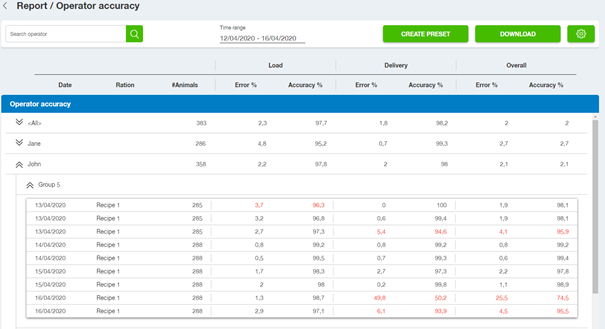
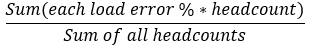


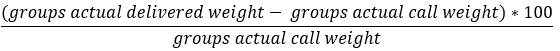
 Cookies & Tracking
Cookies & Tracking