- Dashboard
- Getting Started
- Manage Products
- Feed Pens
- Feeding List
- Load Mixers
- Refusal registration
- Reports
-
Manage
- Mixers
- Operators
- Settings
- Zone control
- TAP FEED Agent Herd Management System settings
- Data Tools
- Sharing with partners
- Manage Feed Mixers
- Operator Management
- Inventory
- Lots (TAP FEED Feedlot subscription only)
Sharing with partners
From this screen you can invite selected partners to view or manage your data. Your partner will receive an invite to create a TAP FEED account. Once registered he can view or manage your data.
- In the main menu, go to "Manage" - "Sharing" and following area will show.
- Click "+" to add a new sharing partner
- Enter your partners e mail addres.
- Select a "Role" from the drop down menu. This will give your partner specific rights
- Basic: Your partner can view data only
- Admin: Your partner has full rights to read and write.
- Click "Save"
Once the invite is saved, this will show on the left hand side with the status. It is possible to edit and even delete the sharing invite using the 3 dots.
How did we do with this article?

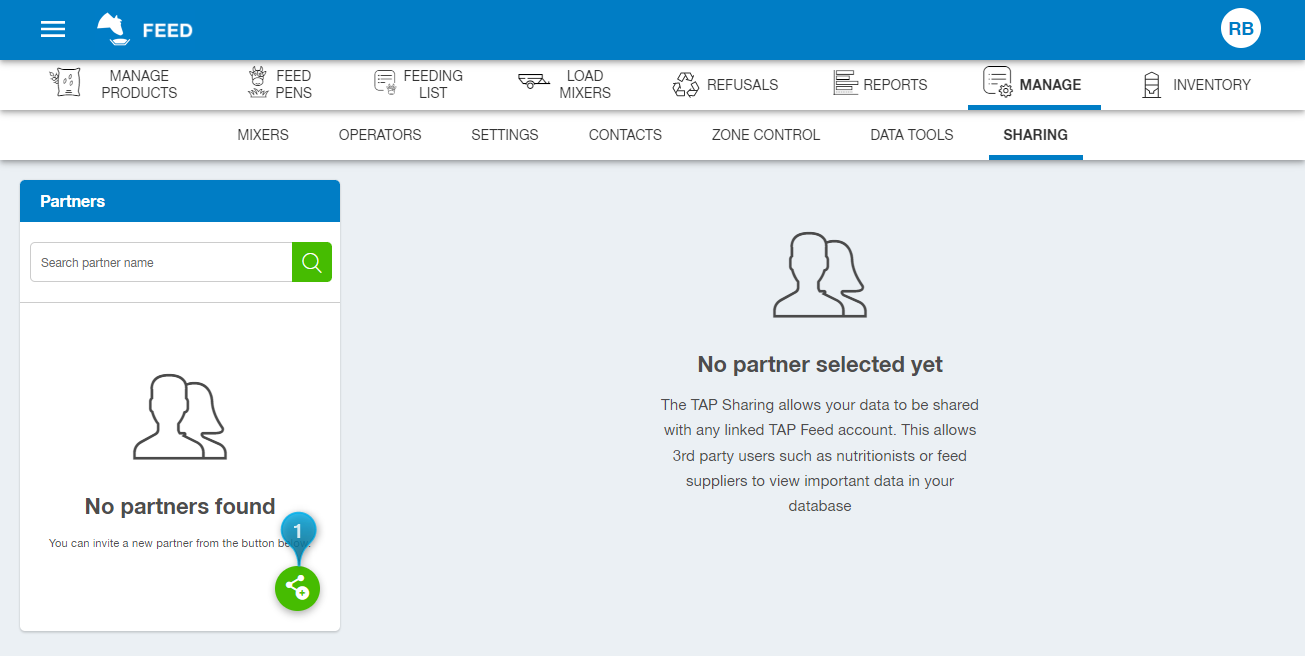
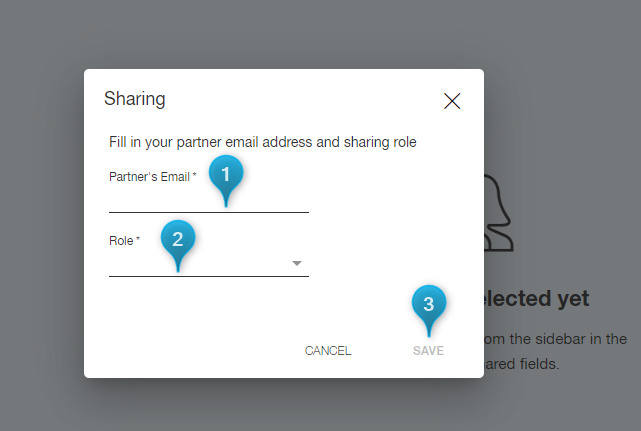
 Cookies & Tracking
Cookies & Tracking