Zone control
Feeding can be divided over different zones. This can be useful for example when you want to differentiate which mixers should feed certain feedings or when you are using different size mixers.
Instruction video:
Instruction video:
1. Turn zone control ON or OFF
2. The search option can be used to search different items regarding zone control
3. New zones can be created through ‘Create zone’
4. The name of the zone can be modified
5. Pens shows the pens that are linked to a specific zone or multiple zones. When multiple pens are linked, you can hover over the number of pens and it will display the linked pens
6. Premixes can be linked to a specific zone or multiple zones. When multiple premixes are linked, you can hover over the number of premixes and it will display the linked premixes
7. Mixers can be linked to specific zone or multiple zones. When multiple mixers are linked, you can hover over the number of mixers and it will display the linked mixers
8. Zones can be edited through the ‘pencil’ button
9. Zones can be deleted through the ‘waste bin’ button. Zones can only be deleted when there are no pens, premixes or mixers are linked
Cet article a-t-il répondu à vos attentes?

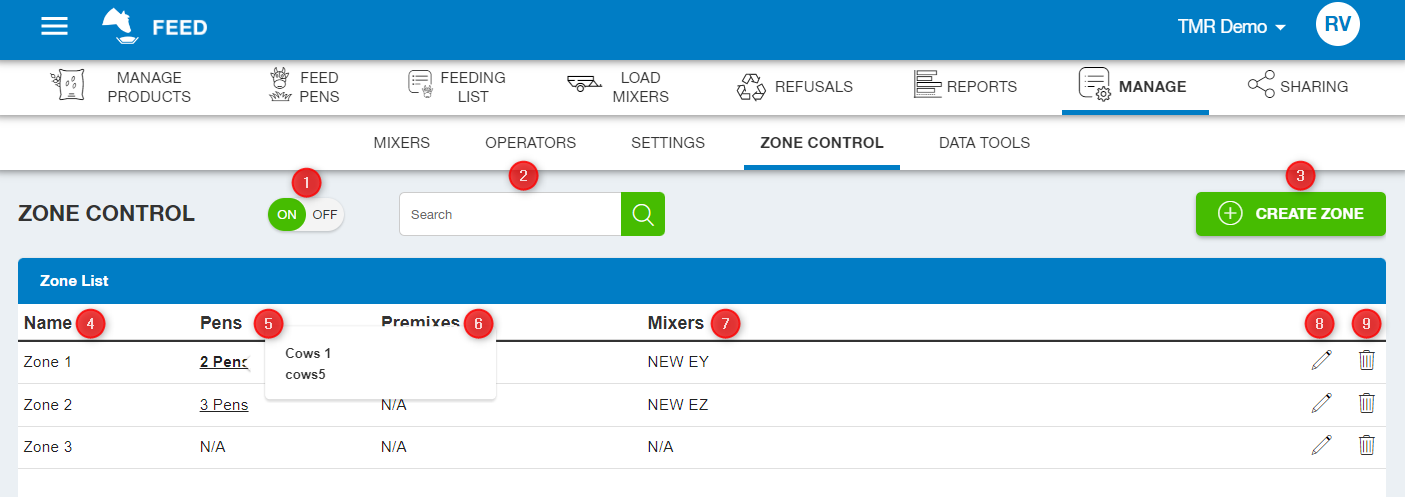
 Témoins et suivi analytique
Témoins et suivi analytique