Lots
Animals are grouped together based on lots. Animals that are in one lot, can be divided over different feed pens. Animals will remain in the same lot during their stay on the farm. A close out summary is made per lot with the details of those animals.
Add new lots
Through the ‘+’ button a new lot can be created.
1. Choose a name that can be easily recognised. The name of a lot cannot be reused for any future lots.
2. Choose the customer. If the customer is not in the drop down list, use the ‘+’ button to add a contact
3. Choose the corresponding lot type. If the lot type is not in the drop down list, use the ‘+’ button to add a new lot type
4. Choose the buyer for this specific lot (optional). If the buyer is not in the drop down list, use the ‘+’ button to add a new contact
5. Enter the origin of the animals in the lot. This is an optional item
6. Indicate if the lot consists out of only female, only male or both male and female
7. Choose the lot market type. If the lot market type is not in the drop down list, use the ‘+’ button to add a new lot market type
8. Add a pen or multiple pens where the animals of this lot are situated. You can either drag and drop a pen to the pen distribution or use the ‘+’ button to add a pen to the pen distribution
9. Enter the number of animals per feed pen
10. Enter the average weight per animal of the animals at arrival. When there are animals with a different weight at arrival but should be in the same lot, animals can be added later to the same lot with a different arrival weight
11. Enter the arrival date of the animals
12. To delete a pen from the pen distribution, use the trash bin button
13. If all data is entered, use the ‘save lot’ button to save
View and edit current lots
1. Through the three dots, a new drop down menu opens. Here you can choose to edit a lot, add animals or add notes.
2. The number of animals of a lot that are still on the farm are shown here. If no animals have been sold yet, it will display no difference
3. The close status can be either open, partially closed or completely closed
4. Show closeouts will show the sold animals with their closeout date, the number of animals sold and the average weight out per animal
5. Show deaths will show the number of animals that have died from this specific lot. It will show the death date and the number of animals
6. When new animals arrive that should be added to this lot, you can use the ‘add animals’ button. The same information as when creating a new lot will need to be entered
7. The pen distribution is shown here. In the example above, all 23 animals that remain of this lot are located in feed pen Barn 7
8. The feed costs are shown here per head and as total weight
9. The total costs are shown here per head and as total weight
How did we do with this article?

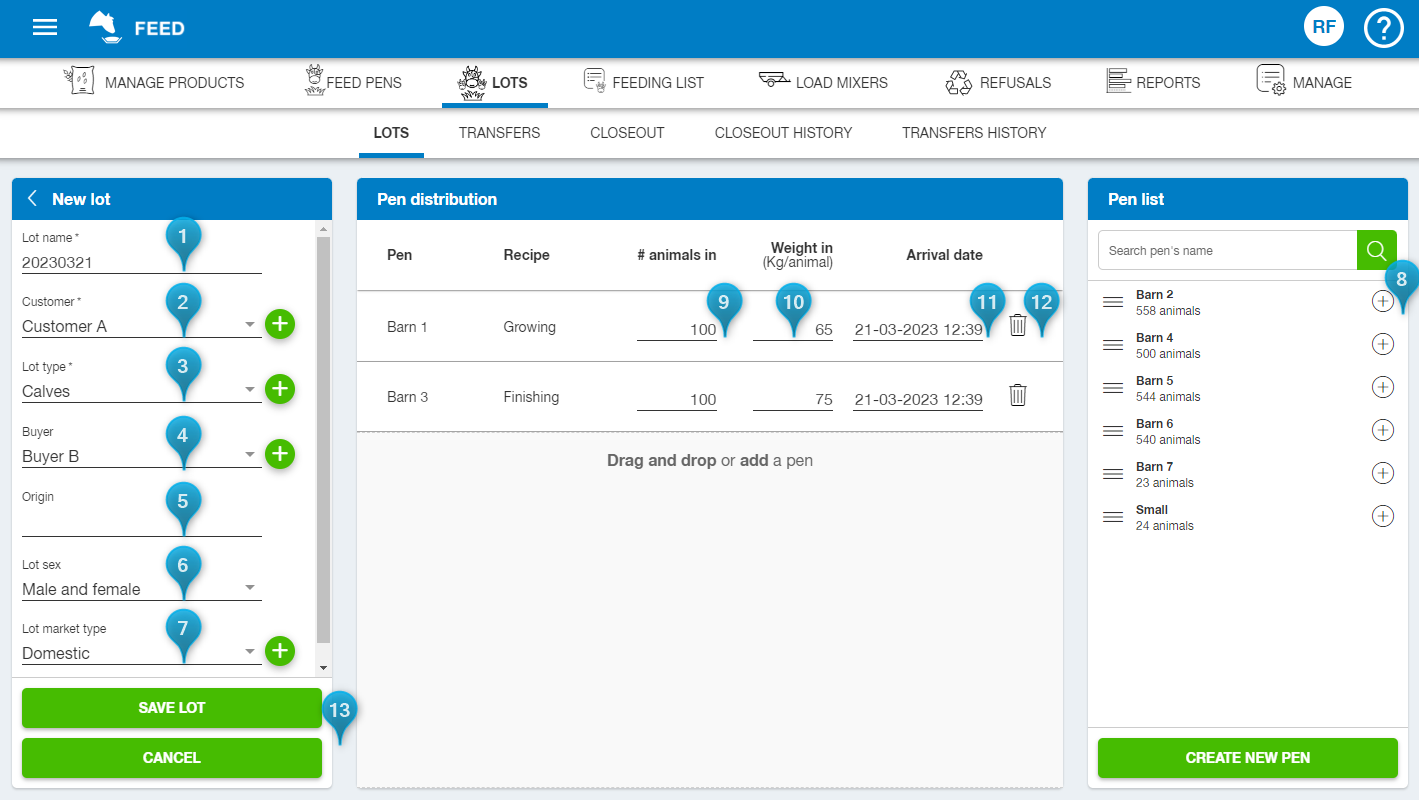
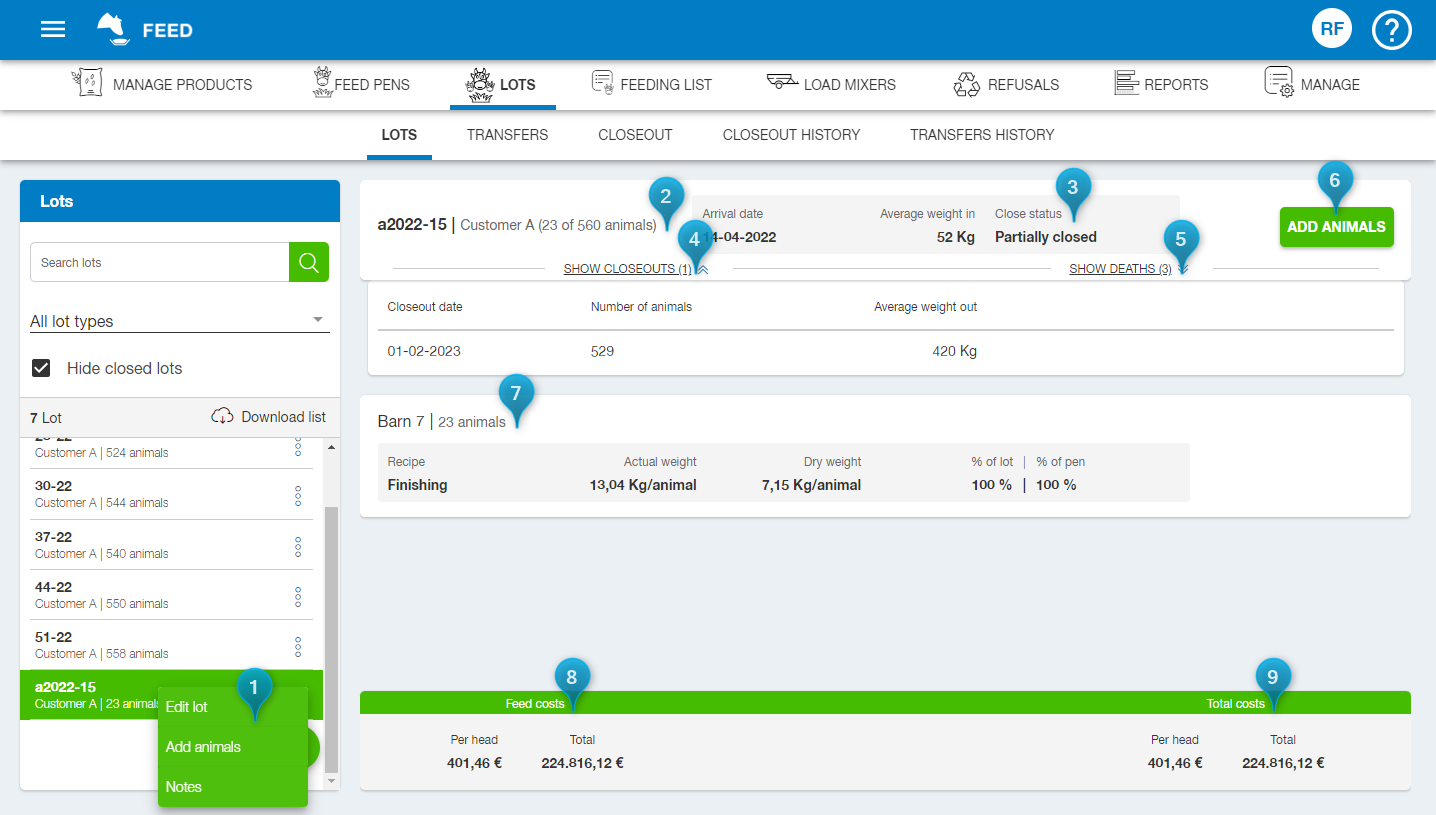
 Cookies & Tracking
Cookies & Tracking