Closeout
CLOSEOUT
When animals leave the farm, a closeout is entered to transfer the animals from the farm and enter finishing weights.
1. The active lots that contain animals are listed here. The search box can be used to find specific lots. After selecting a lot, the details will be displayed
2. This button can be used to add new closeouts of a particular lot. A new line will be created to enter the details of the closeout. If animals are sold on different dates or with different weights, you can add multiple dispatches
3. The pen of the animals is shown. It is possible that animals from one lot are in multiple pens
4. # Animals shows the total number of animals in the pen of a specific lot
5. The number of animals sold from the selected pen is entered in the transfer count. You can sell all or just one animal
6. The transfer date should be entered here
7. The weight of the animals at departure is entered here and will be used in the closeout summary for several kpi’s
8. Notes can be entered per closeout
9. If data is entered but the closeout should not be completed, the trash bin icon can be used
10. The ‘Closeout summary preview’ is the next step in completing the closeout. It will show you a preliminary closeout summary
Closeout summary preview
The closeout summary provides an overview of the entered dispatches. Once data is checked, the closeout can be saved.
1. All dispatches of the closeout are included by default. If you want to view the closeout summary preview per dispatch, you can select the dispatches here
2. The items ‘hospital info’, ‘notes’ and ‘dead cattle’ are items that can included in the report. If this data should not be displayed, the switch can be set to ‘off’
3. Some details of the closeout summary are shown at the top of the overview
4. Details of the lot are presented here
5. Details of arrivals and dispatches with corresponding weights are displayed here
6. Details on feed costs and feed conversions are displayed here
7. Details on weight gain and feed intake are displayed here
8. The overview can be downloaded as a PDF file
9. When details of the closeout are correct, the closeout can be saved
Details of the ingredients used are displayed on the closeout summary preview.
1. Some details of the closeout summary are shown at the top of the overview
2. The name of the ingredient
3. The total actual weight of that specific ingredient that was fed
4. The average DM% of the ingredient during the time the animals received the ingredient
5. The total dry weight of that specific ingredient that was fed
6. The unit of the ingredient
7. The number of days that the animals received this specific ingredient
8. The average cost of the ingredient during the time the animals received the ingredient
9. The total costs of the ingredient as fed to the animals
Details of the recipes used are displayed on the closeout summary preview.
1. Some details of the closeout summary are shown at the top of the overview
2. The recipes used per month are displayed. When a lot has received multiple recipes in a month, multiple rows are included
3. The name of the recipe that was fed to the animals of this particular lot
4. The number of days that the animals in the lot have received this recipe
5. The total weight of the recipe that the animals in the lot have received in that particular lot
6. The total cost of the recipe fed in the particular month
7. Based on the days on recipe and the number of animals fed per day, the animals days is calculated
8. The cost per animal per day is calculated based on the total cost divided by the total animal days
How did we do with this article?

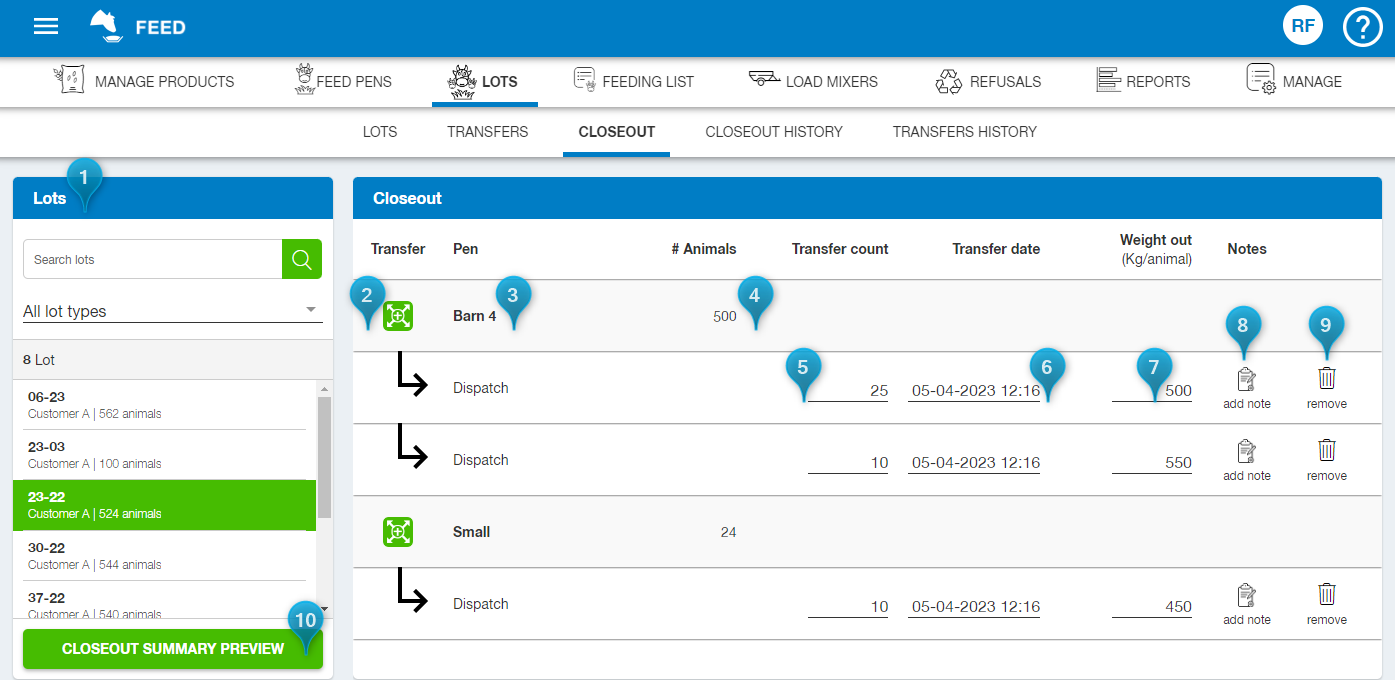
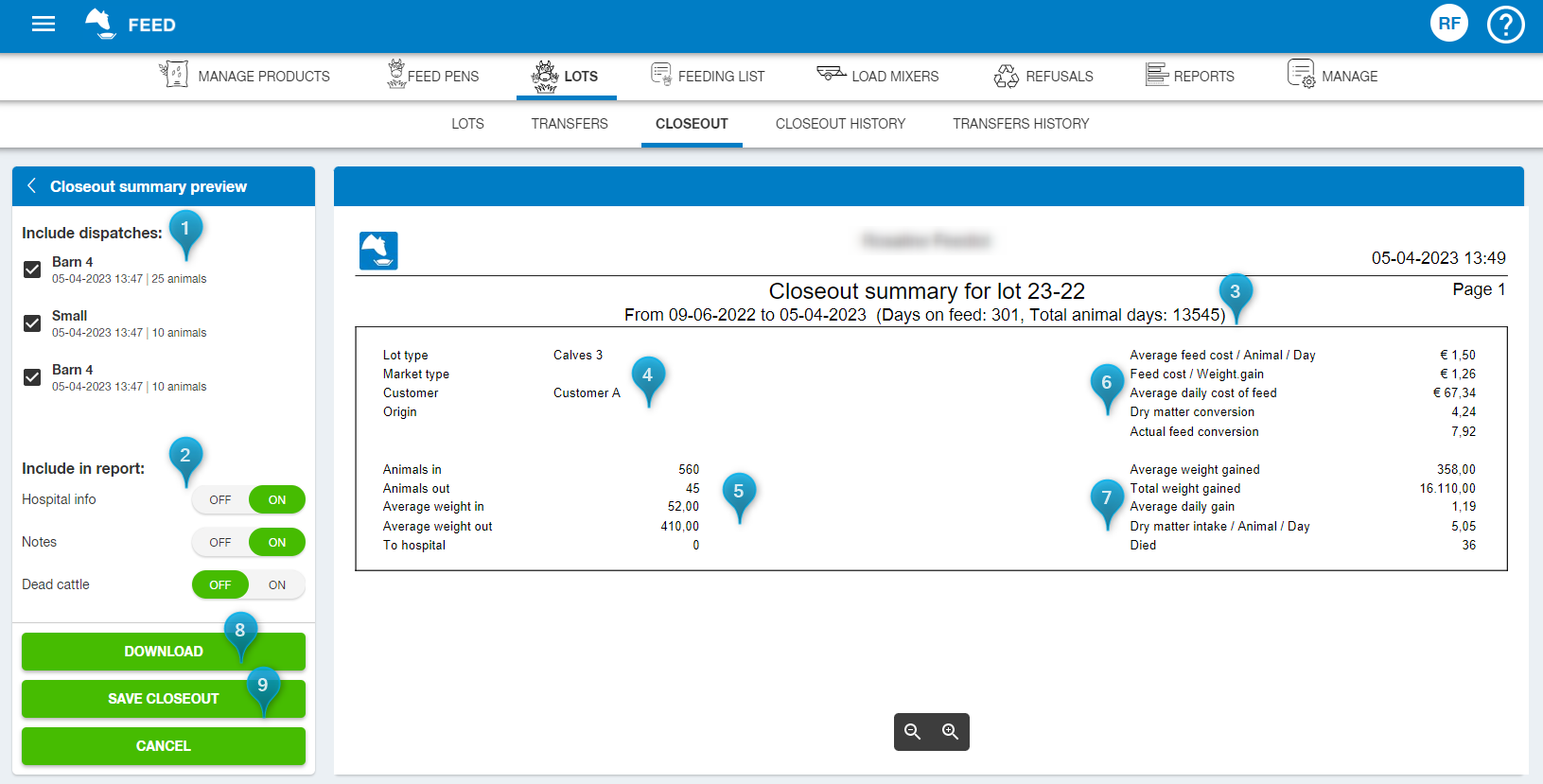
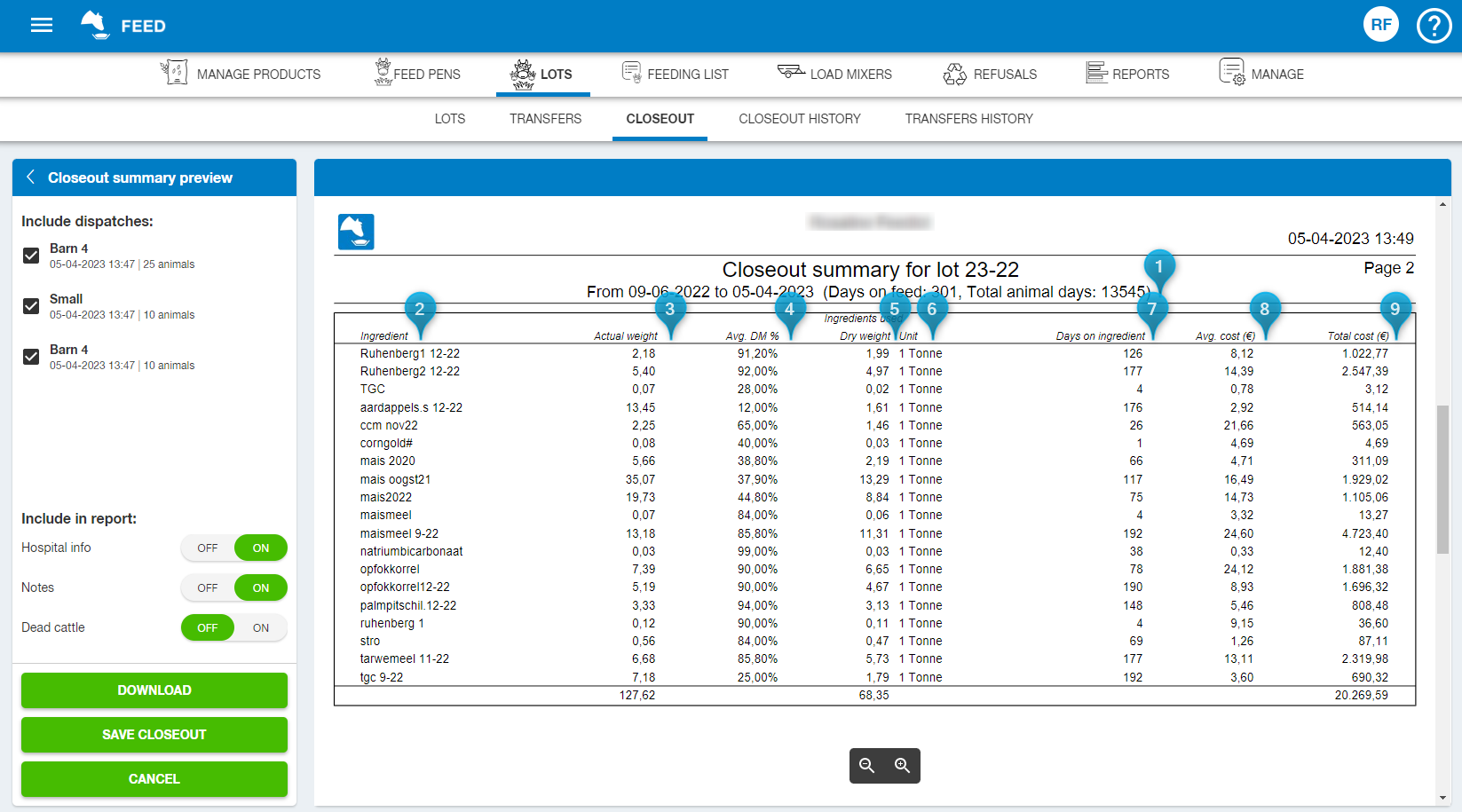
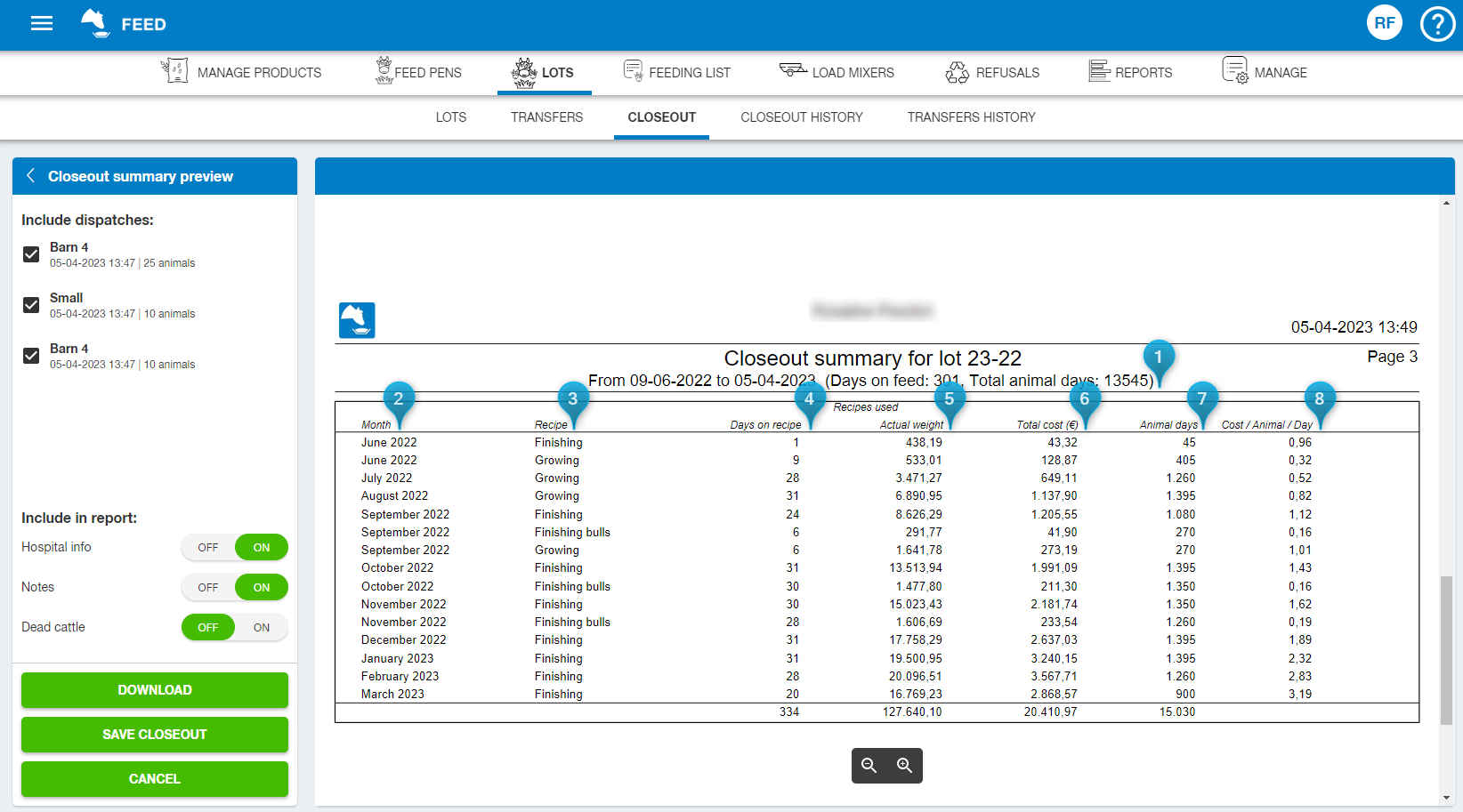
 Cookies & Tracking
Cookies & Tracking