Transfers history
Any transfers of lots can be found under ‘TRANSFERS HISTORY’. This includes animal movements to different pens, death registrations and closeouts.
1. The active lots are listed here. The search box can be used to find specific lots. After selecting a lot, the details will be displayed
2. The information on the TRANSFER HISTORY can be edited. It is possible to change the ‘from’, ‘To’, # animals and the weight
3. The movement date and time is saved. The movement date and time will determine if feed fed to the animals is taken up by the animals before movement or not
4. The ‘From’ column will indicate where the animals were previously or when the animals arrived on the farm
5. The ‘To’ column will indicate where animals were transferred to. The can be another pen on the farm, it can be ‘death’ when the animal was deceased or dispatched after a (partial) closeout
6. The number of animals that were involved in the transfer are displayed here
7. If applicable, the weight of the animals at the moment of transfer is displayed
8. When a row is selected, it will get a blue border around it. This is used in the graph that is shown on the bottom of the page
9. Here the transfers are shown in a graph. Clicking on one of the rows above, will display the distribution of animals up to the selected transfer. This makes it easier to determine where all animals of a certain lot are/were at a certain moment in time
It is important to be careful when making changes. If a change is made that does not have a correct outcome at any given time, it is not possible to save it.
It is important to be careful when making changes. If a change is made that does not have a correct outcome at any given time, it is not possible to save it.
How did we do with this article?

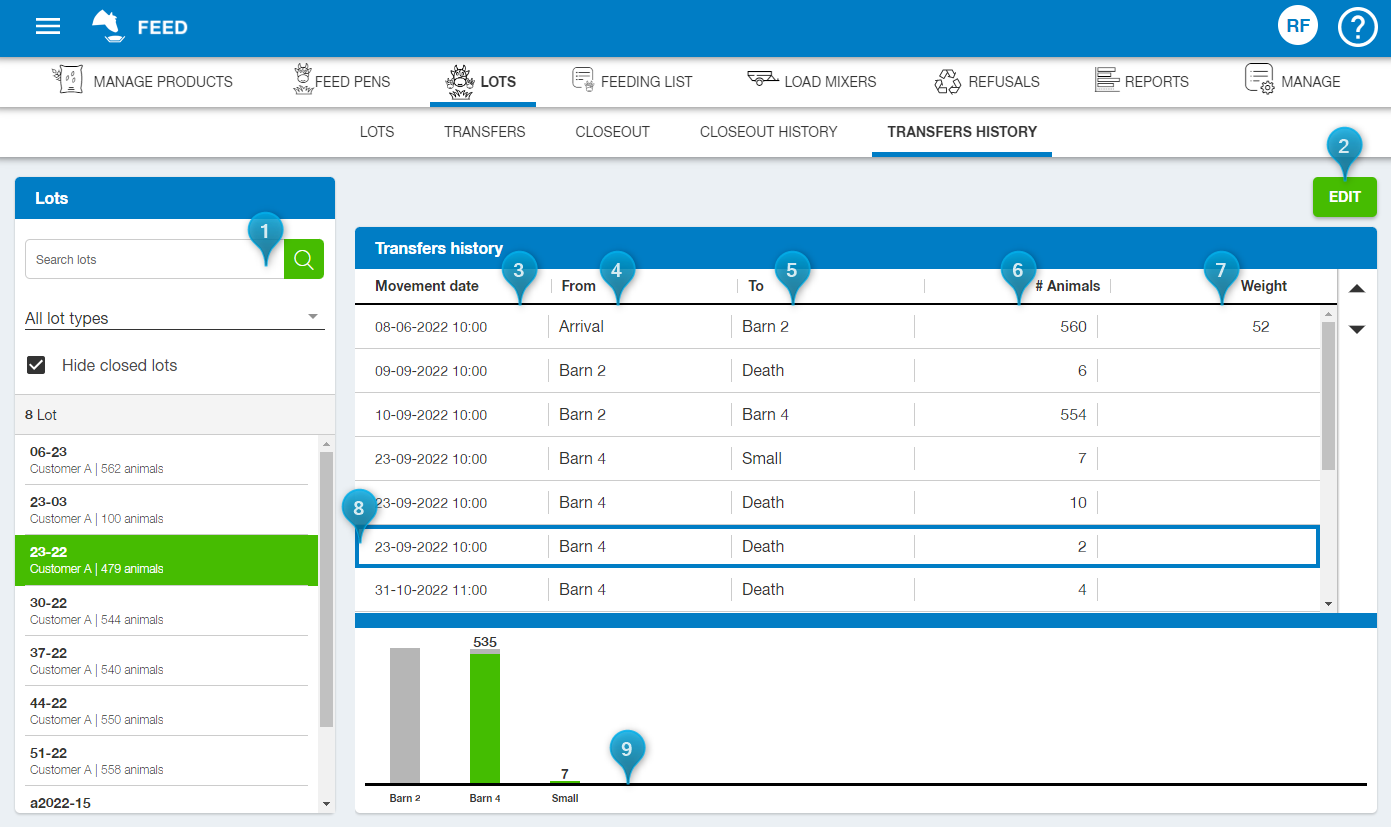
 Cookies & Tracking
Cookies & Tracking